![]() Registration
Registration
To register to our IPLounge Community you have to follow the next steps:
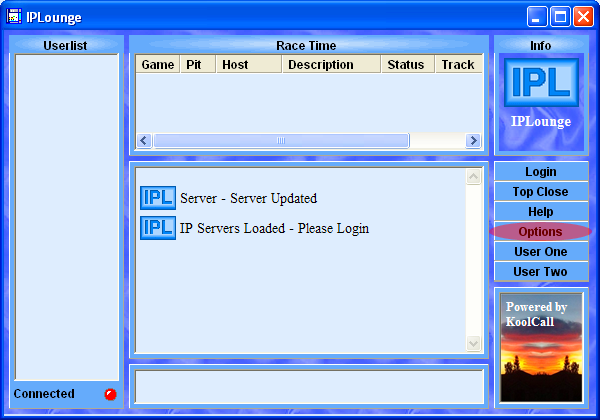
Step 1: Open IPLounge, click on the Options button.
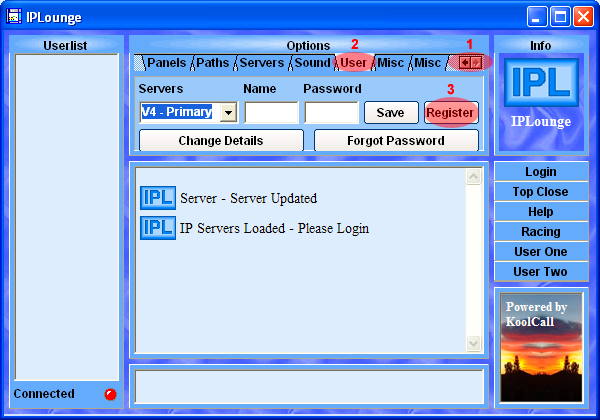
Step 2: Select User tab (you may have to use the small arrows to get there) then click on the Register button.

Step 3: Type a personna/username, a password, a valid e-mail address, a security question and a security answer.
IMPORTANT:
- username (Personna) is case sensitive, so, for example, if you register with username MyName and you try to login with username myname you will get the "Unregistered username." error;
- username must be 10 characters maximum, 6 characters maximum if you use a flag;
- first 2 characters of the username must be letters;
- the following characters are not allowed in username: space !"£$%^&*=+}{~@'#:;<>.,?/|¬\|;
- password must be 8 characters maximum;
- any names which have Sexual, Political or Religious connotations will be deleted and banned from use.

Step 4: Click on the Register button, then on Cancel button to close the window (you will get the confirmation on your registration on your first login attempt with this message: "Registration Complete").
IMPORTANT: Team flags are for teams use only and you can use them only after you join a team. You may use available flags instead.
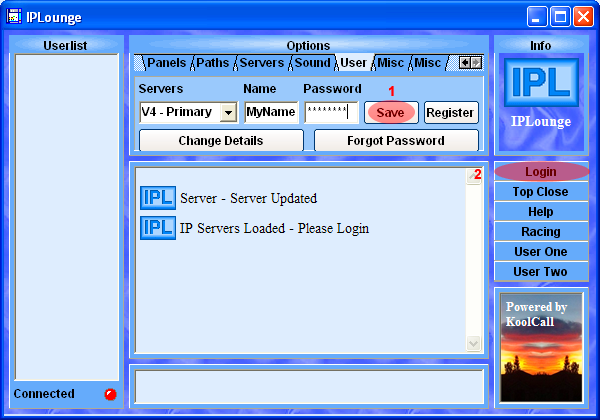
Step 5: Fill the Name and Password boxes, click on the Save button then click on the Login button.
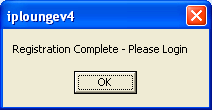
Step 6: You will receive this message (the confirmation on your registration), click OK and then click on the Login button again.