![]() Configuration HS - Removing/Uninstalling SP/EP
Configuration HS - Removing/Uninstalling SP/EP
5. Removing/Uninstalling SP/EP
5.1 Uninstalling NFS HS Stock Pack
Step 1: Click on Start, select All Programs, select NFS HS Stock Pack, click on Uninstall.
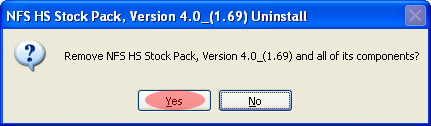
Step 2: Click on the Yes button.
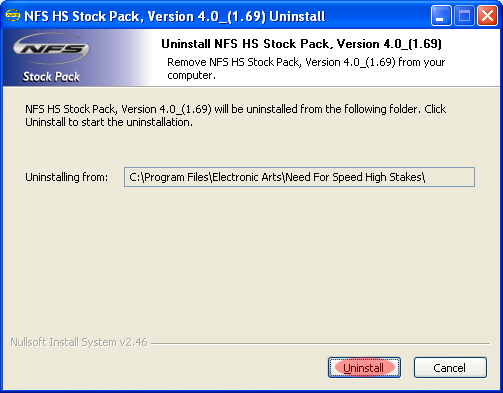
Step 3: Click on the Uninstall button.
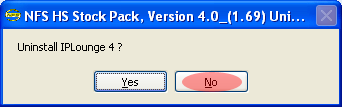
Step 4: Click on the No button.
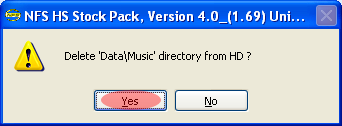
Step 5: Click on the Yes button.
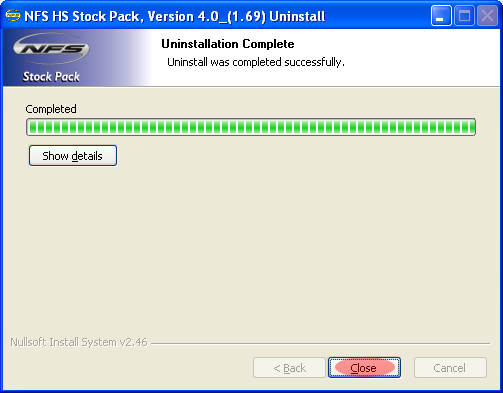
Step 6: Click on the Close button. NFS HS Stock Pack is now uninstalled.
5.2. Uninstalling NFS HS Expansion Pack
Step 1: Click on Start, select All Programs, select NFS HS Expansion Pack, click on Uninstall.
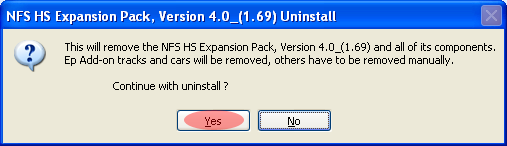
Step 2: Click on the Yes button.
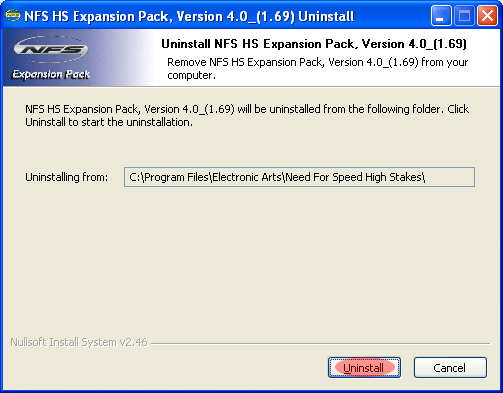
Step 3: Click on the Uninstall button.

Step 4: Click on the Yes button.
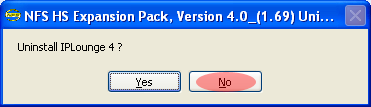
Step 5: Click on the No button.
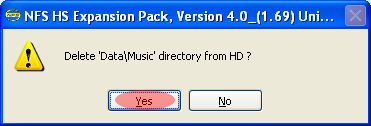
Step 6: Click on the Yes button.
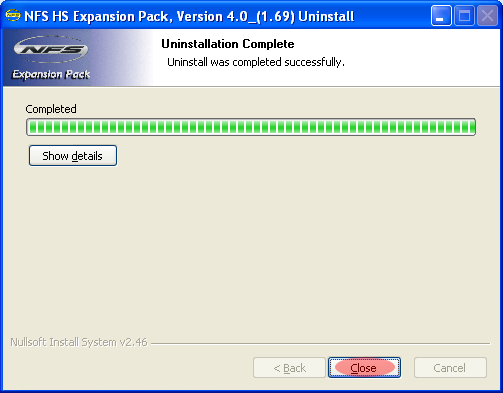
Step 7: Click on the Close button. NFS HS Expansion Pack is now uninstalled.
For a more detailed help and information, check the HS Guide (made by KillRide) by clicking here.