![]() Configuration HS - Stock Pack (SP) Installation
Configuration HS - Stock Pack (SP) Installation
3. Stock Pack (SP) Installation
First make sure your NFS HS CD is in the CD/DVD drive. The SP and EP Installers by default have the No CD patch chosen, and will look for the CD-ROM in order to copy additional files necessary for this patch.
IMPORTANT: NFS HS Stock Pack (SP) expects a full installation of NFS HS. A clean FULL installation of the game is recommended!
Step 1: Download NFS HS Stock Pack (SP) - Download page.
Step 2: Run NFS_HS_SP_Setup_V4.0_(1.69).exe.
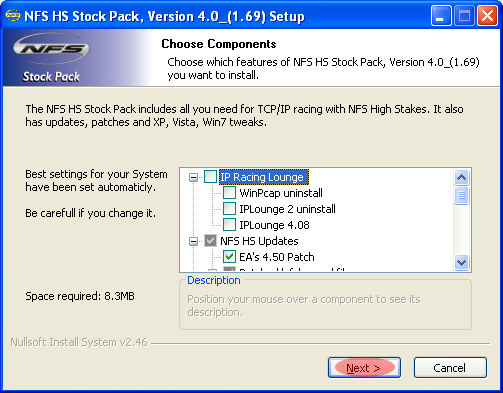
Step 3: Click on the Next button.
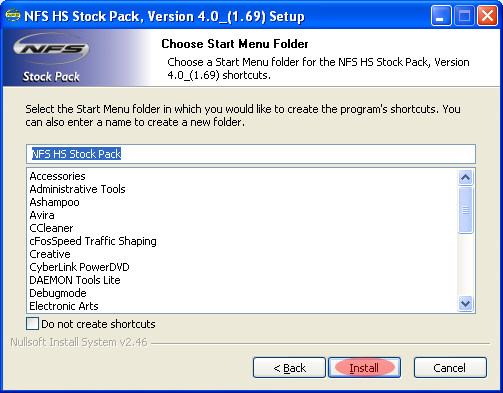
Step 4: Click on the Install button.
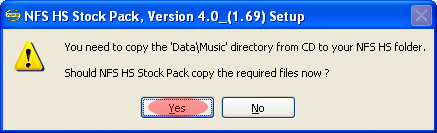
Step 5: Click on the Yes button.
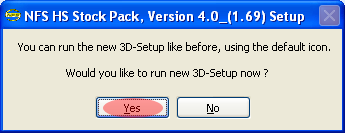
Step 6: Click on the Yes button. 3DSetup will start.
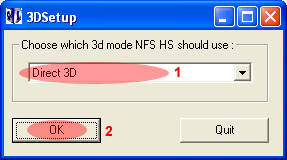
Step 7: Open the list and select Direct 3D, click the OK button.
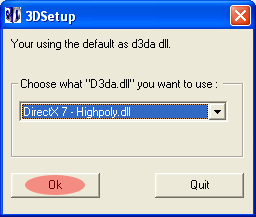
Step 8: Select DirectX 7 - Highpoly.dll and click on the OK button.
Note: Sometimes other DirectX versions are working better. If you're using Windows 7, DirectX 9 version is recommended.
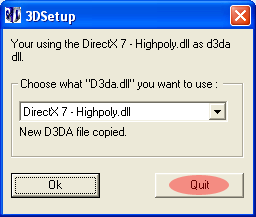
Step 9: Click on the Quit button.
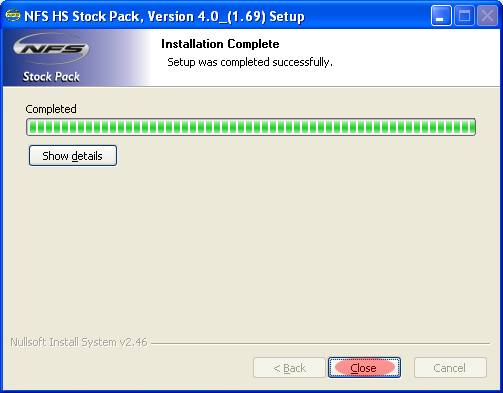
Step 10: Click on Close button. NFS HS Stock Pack (SP) installation is complete.
For a more detailed help and information, check the HS Guide (made by KillRide) by clicking here.